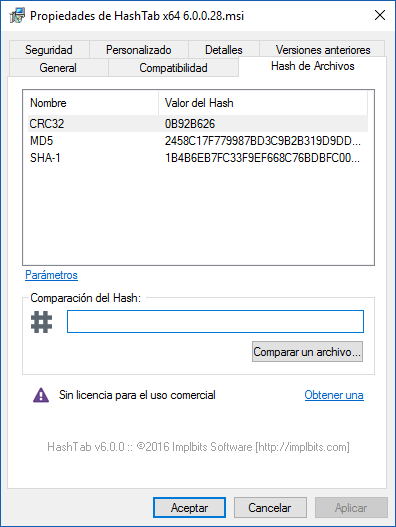After two years since I updated this great piece of software I just found that it had new versions. For those of you who don’t know what HashTab is, let me quote the official description:
Calculate and display hash values from over two dozen popular hashing algorithms like MD5, SHA1, SHA2, RipeMD, HAVAL and Whirlpool
It’s a great tool to make file hashes and to compare hashes against some files to see if they are exactly identical or not.
Since the last version I had customized worked on every major Windows versions including Windows 10, I really didn’t bother looking for updates. Last night I found I wasn’t up to date and my OCD kicked in. I got the last version and made a new custom installer for it.
This one is a pretty simple one that registers HashTab dll files and writes the options I use to the registry. I have it configured to use the three most popular hash algorithms: CRC32, MD5 and SHA-1. You can change this at any time when you are on the File hashes tab while inspecting file properties in Windows explorer. Somehow this isn’t made clear by the developer but you can just right click on the hashes list to access the available options like saving, copying and selecting the algorithms you want to use.
[button color=”color” size=”small” url=”http://implbits.com/products/hashtab/” icon=”bookmark” iconcolor=”white” target=”_blank” ] HashTab Oficial Site [/button] [button color=”color” size=”small” url=”https://rubenalamina.mx/custom-installers/downloads/” icon=”download” iconcolor=”white” ] Custom Installers Downloads [/button]