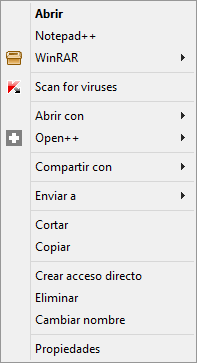Microsoft Office 2013 installs a SkyDrive Pro entry to the context menu even if you don’t have a Pro account for SkyDrive. This is annoying because it’s useless to have a greyed entry that does absolutely nothing.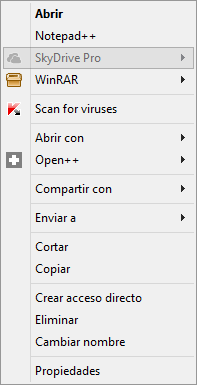
You can remove it by modifying the Windows registry. Just copy the following lines to a new file in Notepad or any text editor and save it as a .REG file.
Windows Registry Editor Version 5.00 ;Remove SkyDrive Pro entry from the context menu [-HKEY_CLASSES_ROOT\AllFilesystemObjects\shell\SPFS.ContextMenu]
The entry will be gone and you won’t see it again. Office 2013 updates will restore it again, but you can always use this file to remove it.
If you want to restore this entry, use the following lines and save it as a .REG file as well.
Windows Registry Editor Version 5.00
;Restore SkyDrive Pro entry to the context menu
[HKEY_CLASSES_ROOT\AllFilesystemObjects\shell\SPFS.ContextMenu]
"CommandStateHandler"="{573FFD05-2805-47C2-BCE0-5F19512BEB8D}"
"Icon"="C:\\PROGRA~1\\MICROS~2\\Office15\\GROOVEEX.DLL,-3"
"MUIVerb"="&SkyDrive Pro"
"SubCommands"="SPFS.BrowseOnSharePoint;SPFS.CopyLink;SPFS.Share;SPFS.ResolveError"
I’ve created these two files if you don’t want to do it yourself.
[button color=”color” size=”small” url=”https://www.dropbox.com/s/0hscri3yrc2rzm8/Office%202013%20SkyDrive%20Pro%20Remove.reg” icon=”file” iconcolor=”white” target=”_blank” ] Remove Entry [/button] [button color=”color” size=”small” url=”https://www.dropbox.com/s/q4kr5m0ychl1go3/Office%202013%20SkyDrive%20Pro%20Restore.reg” icon=”file” iconcolor=”white” target=”_blank” ] Restore Entry [/button]