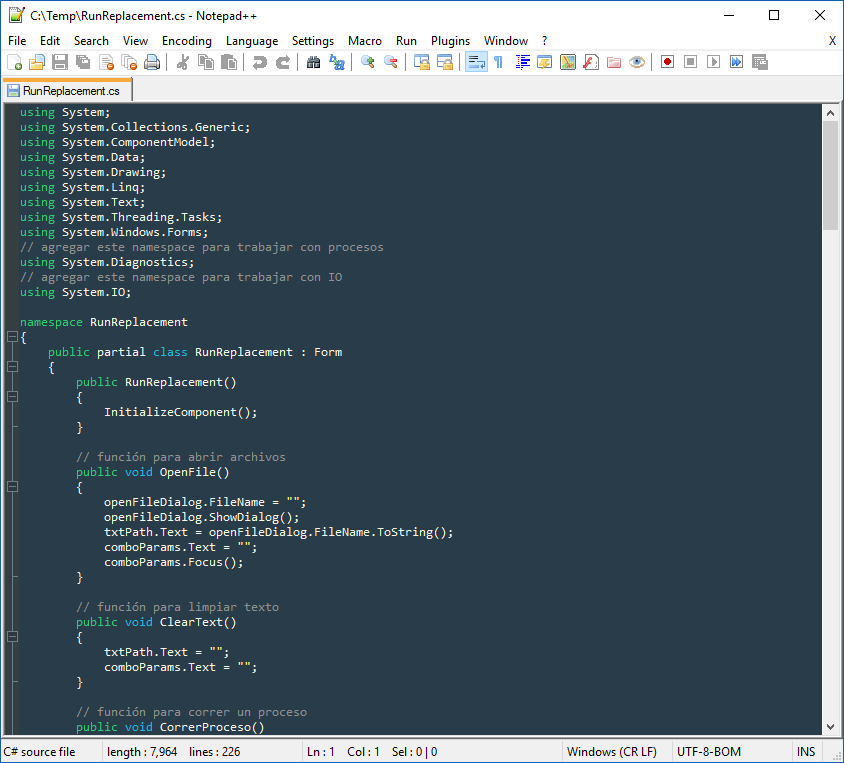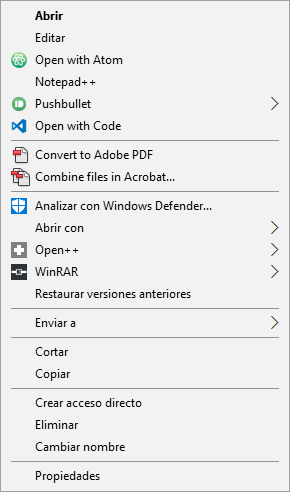Notepad++ 7.0 was released a couple of weeks ago and the most notable change is that there is a 64-bit version available. Since this is the first version with a 64-bit variant, some plugins may not be updated yet.
I made a new custom installer for this variant and you can now choose which one to download depending on your platform. My installer adds some configuration settings I use and it has a different default theme by default. It’s a custom one I made for my own use but you can change it at anytime if you prefer others.
The installer also adds an entry to the context menu so you can open any kind of file using Notepad++ even if it is not associated with it.
Notepad++ is a great program and one of my favorite text/code editors. There are some newer alternatives like Visual Studio Code or Atom but it remains one of the fastest and lightest out there. I change between them depending on the files I’m working with but Notepad++ still remains as my default text editor.
[button color=”color” size=”small” url=”https://rubenalamina.mx/custom-installers/downloads/” icon=”download” iconcolor=”white” ] Custom Installers [/button]