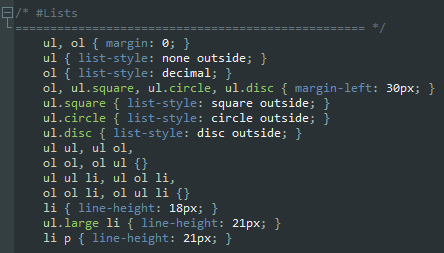Notepad++ 6.4.3 was just released and I took the opportunity to change the theme I was using before, Zenburn, for a new one called Obsidian. I tested different types of files like CSS, BAT, Inno, XML, C#, and others. I really liked it and I think it’s more pleasant to the eyes.
I also added a new one called 2morrow in 5 color variants and removed some that I never used. To change a theme go to Settings – Style Configurator and choose one from the drop down list. It will automatically be applied so you can see the changes immediately.
I hope you like the new themes.